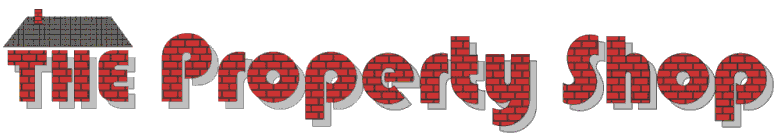Refreshing pages
Modern browsers use some of your computer's memory and/or disk space to store temporary copies of websites you visit, in order that, if you revisit the same page again, your computer does not need to download all of the information again. This is called the "cache".
This is fine, until the situation arises where the information on the website has been updated since your browser stored the page in the cache - then the information displayed to you will be out of date. If you feel that the information you are viewing is not current, then what you need to do is to refresh the page.
The operation may be called "Refresh" or "Reload" or "Clear cache" or similar, and the way that you accomplish this will be different depending on your browser, the browser version and even the device you are using (a mobile phone or tablet will behave differently to a laptop or desktop computer, for instance).
Here are some common pointers. You may have to search your browser's help to get the equivalent for your own circumstances.
| Internet Explorer (IE) | 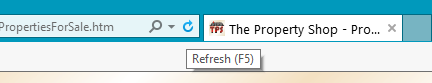 |
Click on the Refresh button or press F5 |
|
||
| Firefox | 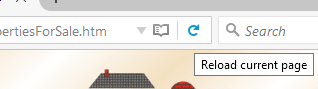 |
Click on the Reload button or press Ctrl-F5 or Ctrl-R |
|
||
| Opera | 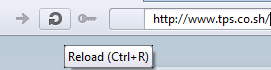 |
Click on the Reload button or press Ctrl-R |